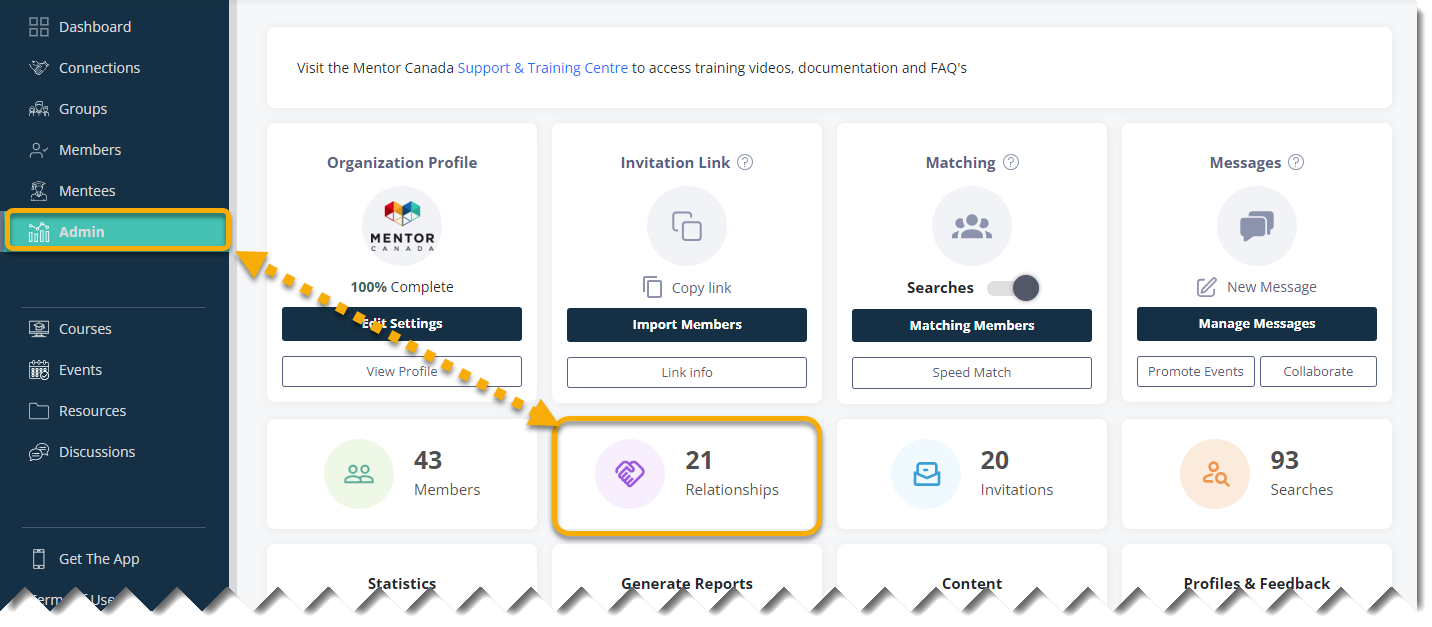Enhanced Program Management: Real-Time User Presence
Context
In MentorCity, administrators have a powerful tool at their disposal – the ability to monitor the online presence of mentors and mentees in real time.
This functionality offers program administrators an invaluable advantage by allowing them to effortlessly track the engagement of their mentoring community. Real-time online presence monitoring proves especially advantageous when anticipating upcoming meetings, allowing program administrators to verify whether mentors and mentees are actively engaging in their scheduled sessions. Additionally, it serves as a valuable tool for initiating live chat interactions with your program participants, as prompt responses are more likely when participants are online.
1- View Online Presence
To access the list of currently active mentors and mentees, please follow these steps:
1.2 Within your admin dashboard, access the "Relationships" tile, which is positioned on the second row of the dashboard.
1.3 On the Relationships page, click the "Meetings" tab.
1.4 Here, you will find a list of mentoring matches along with their scheduled meetings.
1.5 Adjacent to each participant's name, you will notice a dot. The color of this dot indicates their online status:
- A grey/white dot signifies that they are currently not connected to the platform.
- A green dot indicates that they are actively using the platform.
If you have questions or need further support, please contact our Support Team: support@mentoringcanada.ca