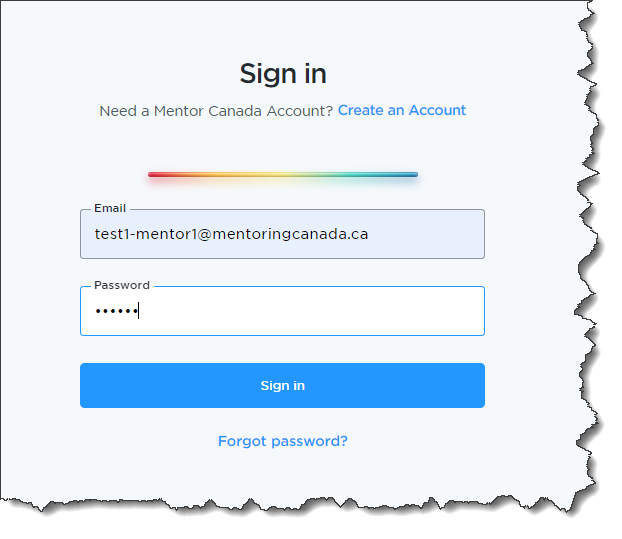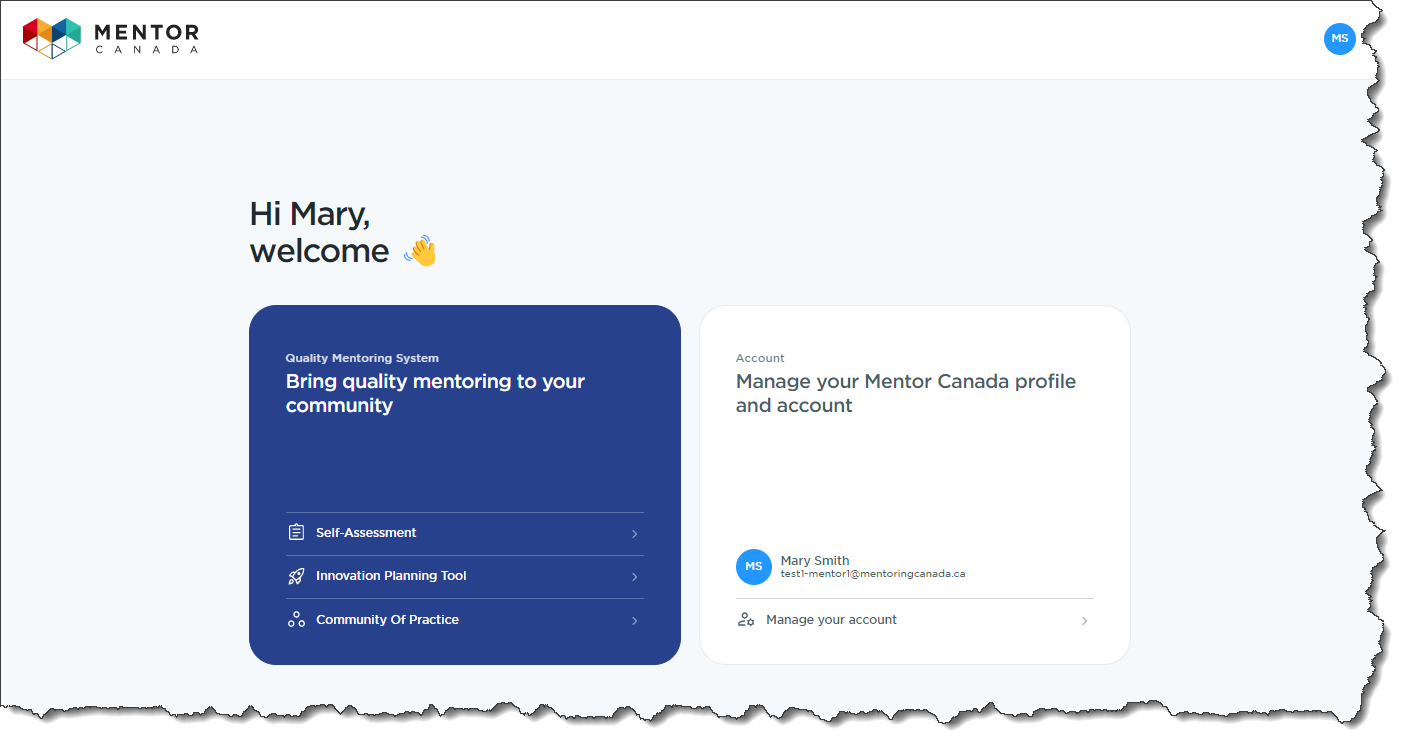Manage Your Account
Update Your Profile Information
This function allows you to update your profile information, more specifically:
- First and Last Name
- Preferred Language
- Country of residence
- Province or Territory
1.0 To manage your account, you need to connect to QMS. Go to services.qualitymentoring.ca,enter your credentials and click ![]()
1.1 You will be brought to your personal dashboard where you can access the different QMS tools and manage your account.
1.3 Your profile page will open and from here you can make changes and click![]()