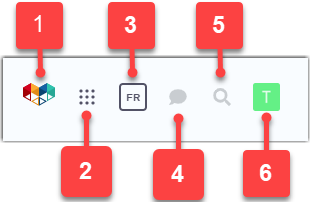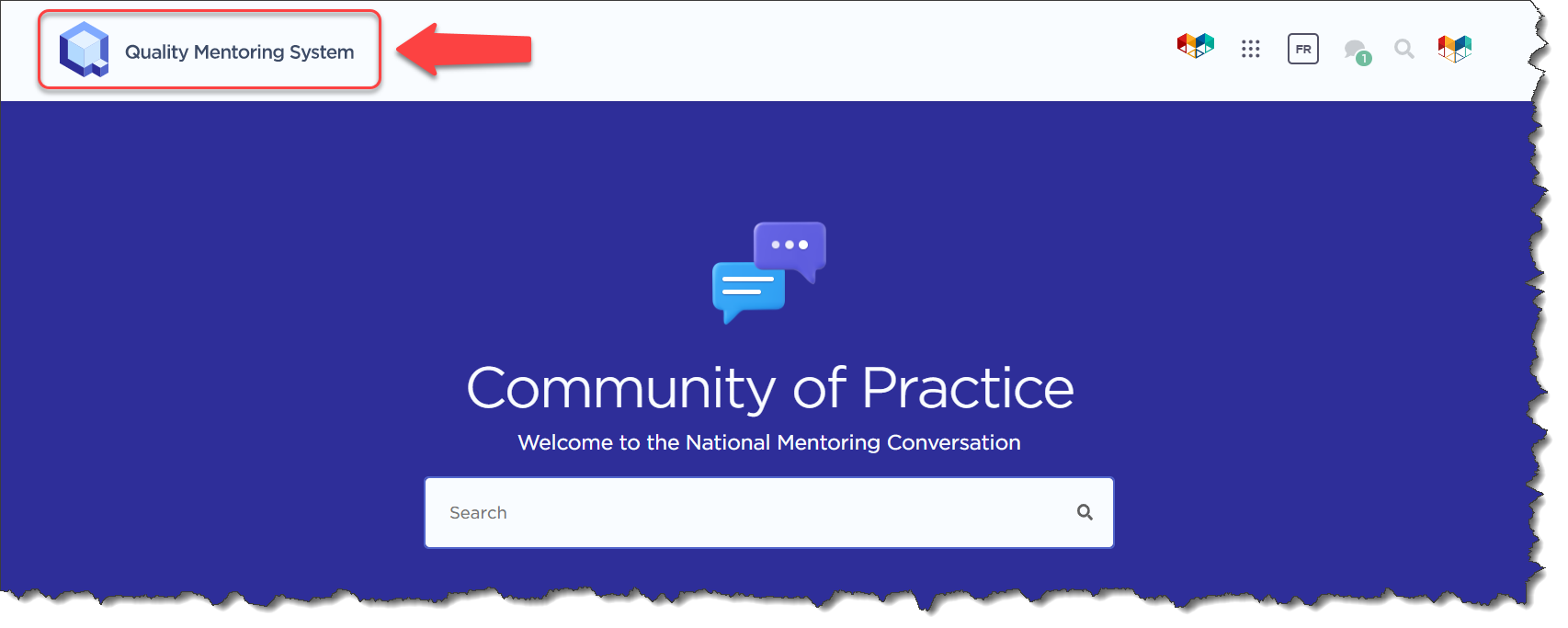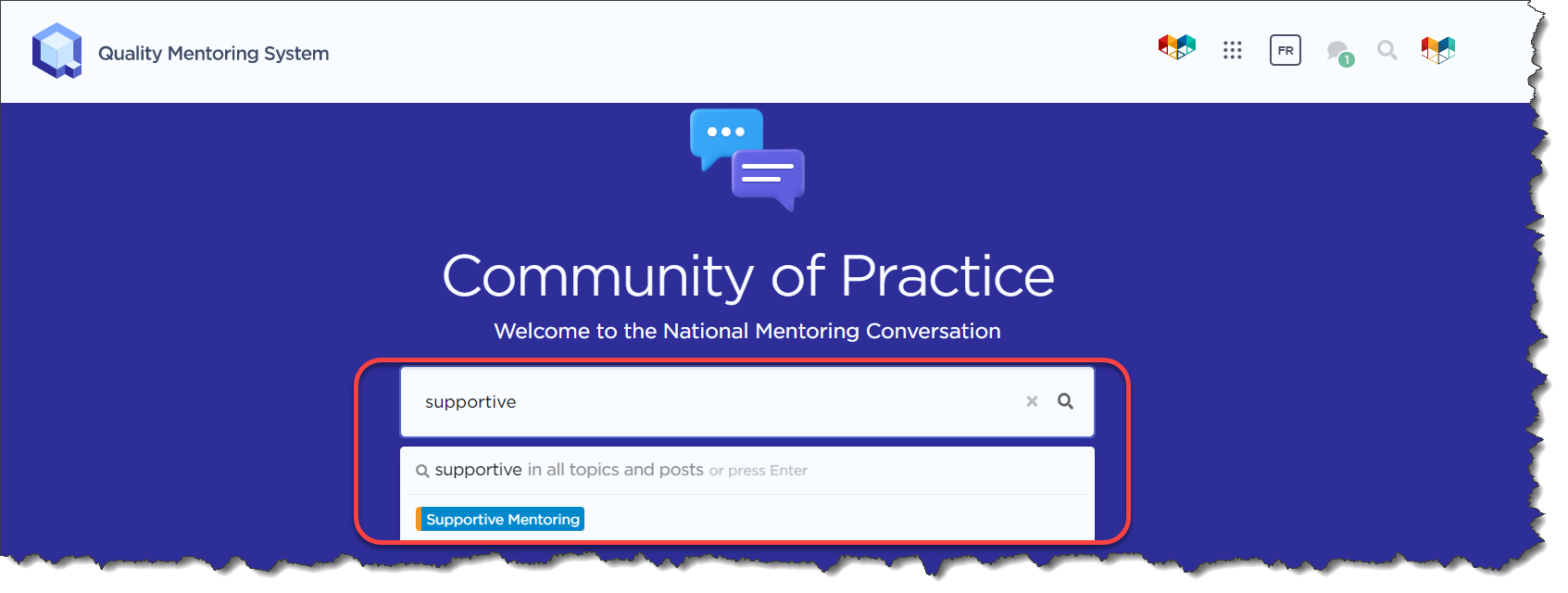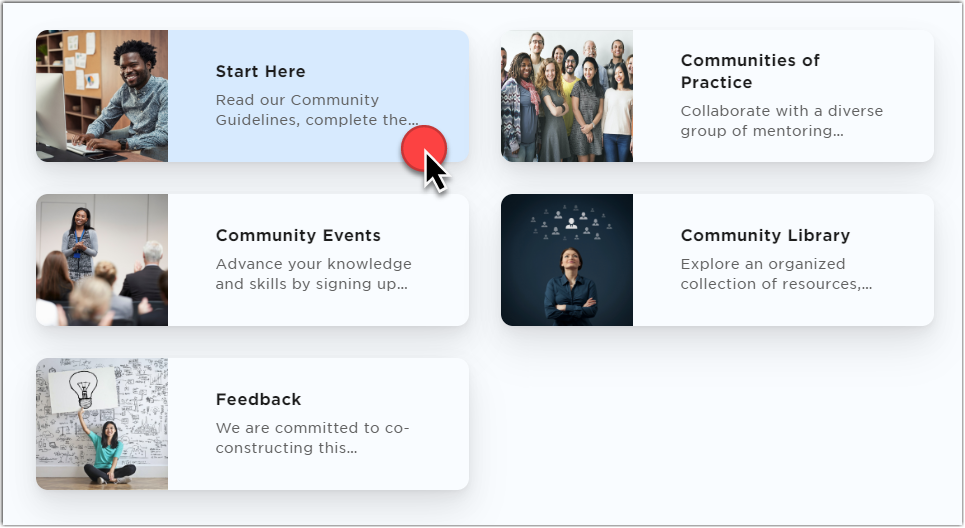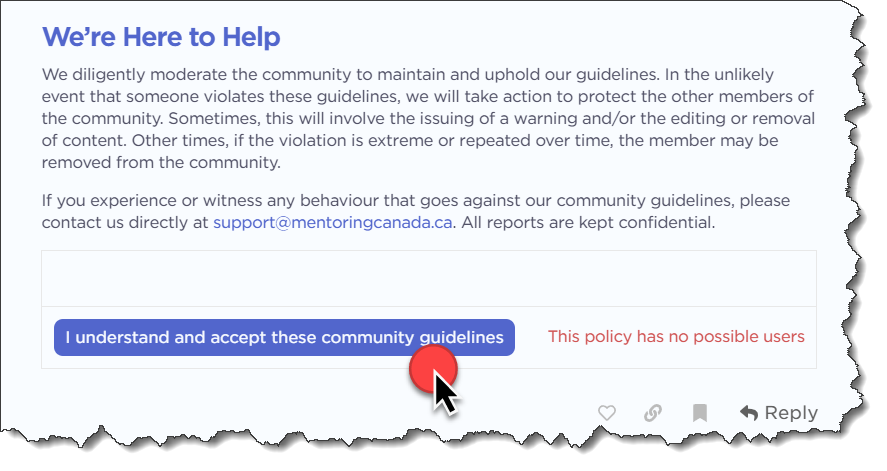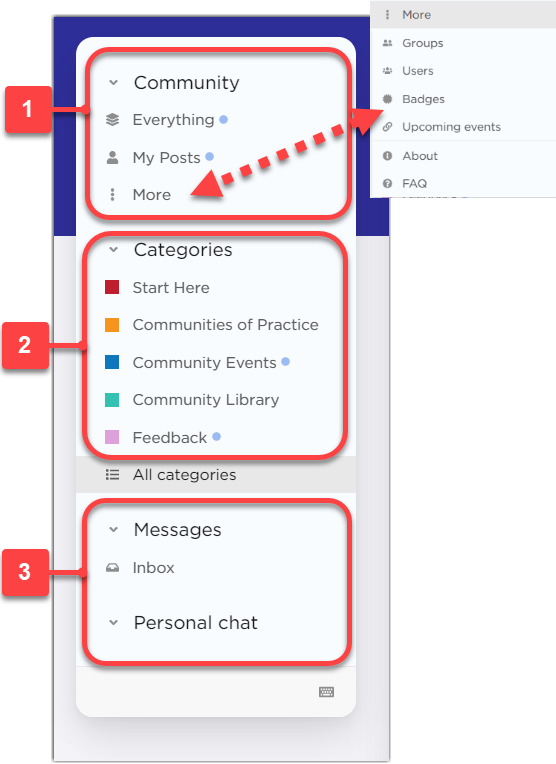Home Page: A Quick Tour
Congratulations, you're now a member of the National Community of Practice! To help you get started, this article provides a tour of the community of practice home page. The home page is your gateway to all the resources and tools available to you, and understanding its features and functions will help you make the most of your membership. So, let's get started!
Explore the Community of Practice Page Header
- Mentor Canada Logo: Click the logo to visit the Mentor Canada website.
- App Launcher: Switch effortlessly between different Quality Mentoring System components.
- Language: Toggle between English and French with the language button.
- Chat: Start a conversation with other users using the chat feature.
- Search: Search the community posts and topics to quickly find what you're looking for.
- Account: Access your user account and log out.
Quality Mentoring System Logo
No matter where you are on the community of practice platform, simply click the Quality Mentoring Systems logo to return to the community of practice home page.
Centre of the Page
Search Box
Find what you need fast by searching the community posts and topics. Simply enter your query in the search box and let the search engine do the rest.
Sections
Discover the heart of the community of practice on the center of the page, where you'll find five tiles representing different sections. Each section contains a wealth of topics open for discussion, allowing you to connect and collaborate with fellow members.
IMPORTANT: Start your journey by exploring the "Start Here" tile, which provides essential information such as community guidelines, introductions, and frequently asked questions. Each community member is required to accept the community guidelines by clicking "I understand and accept these community guidelines" button.
Using the Left-Hand Menu
1. Explore all discussion topics, view your posts, access groups, view and reach out to other community members (users), view your badges, upcoming events and FAQ's.
2. Discover the various categories of the community of practice discussion topics.
3. Easily view your messages and start chat conversations with other members.
NEXT