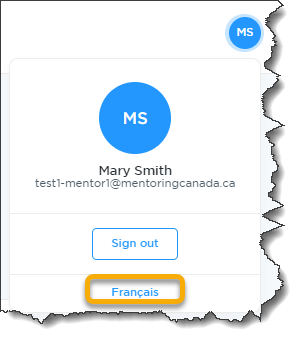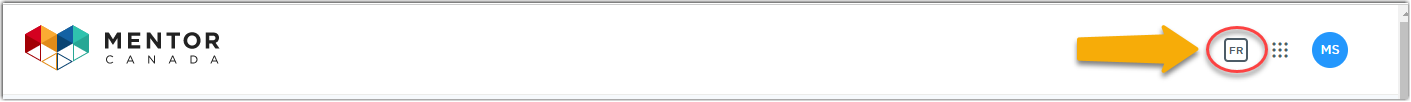Change Display Language
Change Display Language
The QMS system is available in both English and French.
1.0 To change the current displayed language on any of the QMS page, look for the circle icon containing your initials at the top right-hand corner of the page. Click the icon.
1.1 This box will open, click the language to display.
1.2 You can also look for the language toggle button  in the header to switch the language.
in the header to switch the language.
NEXT