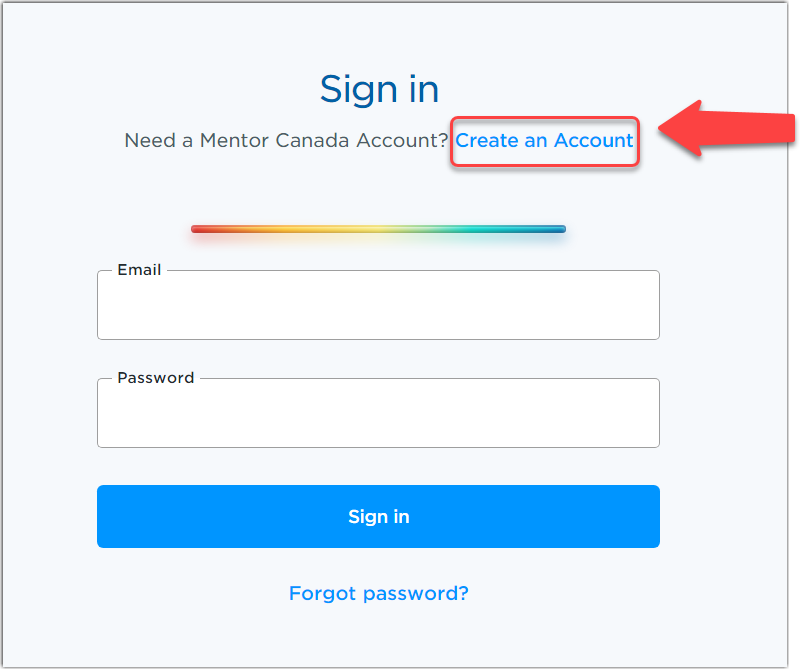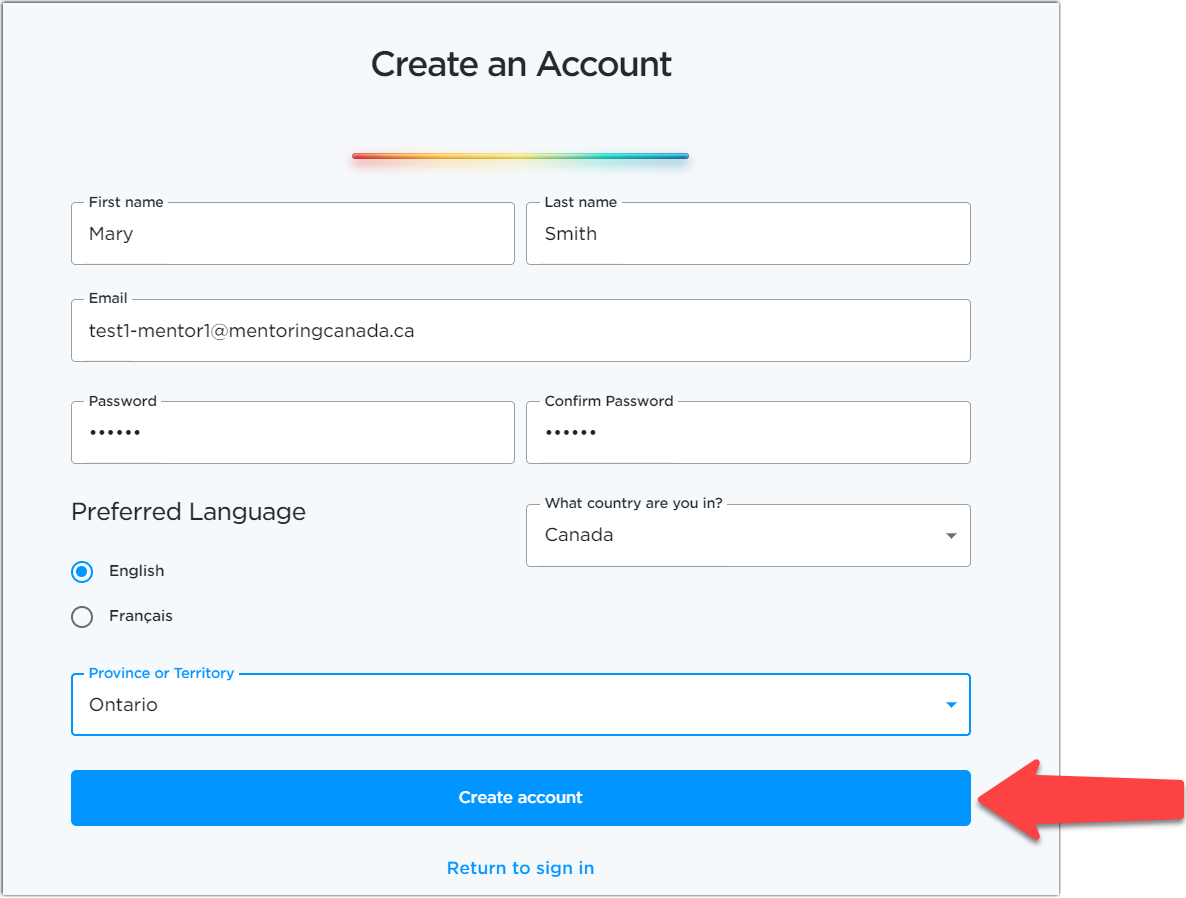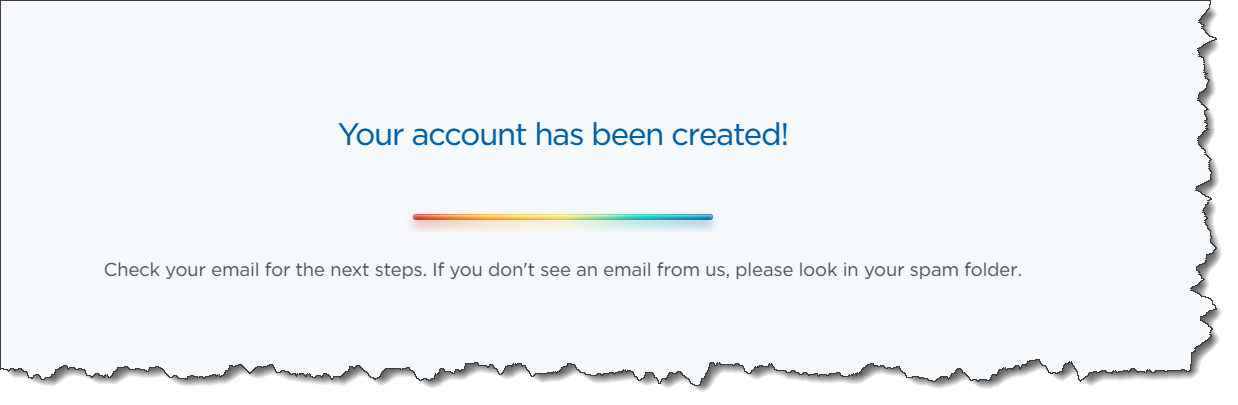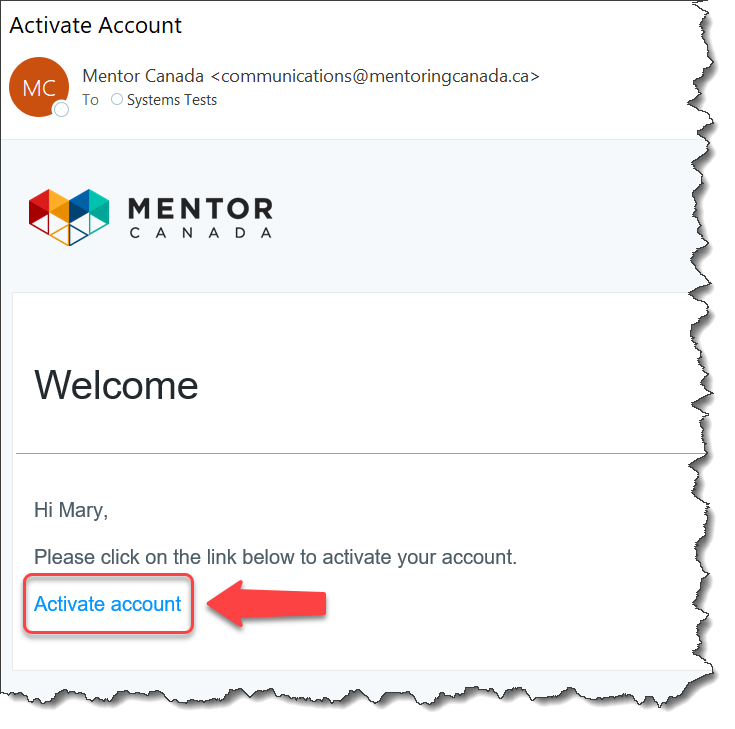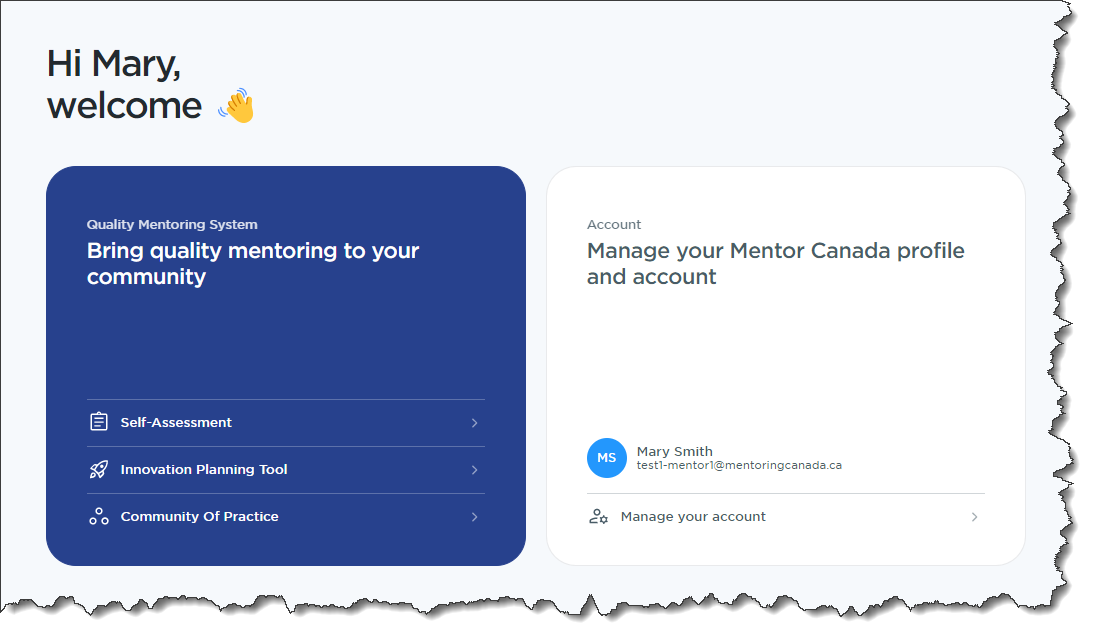Create an Account
To get started with the Quality Mentoring System, you need to create an account with Mentor Canada. Creating an account with Mentor Canada will give you access to our various products and services.
1.0 To create an account: CLICK HERE
1.1 From the "Sign in" page, click "Create an Account"
1.2 You will be invited to complete your user account information.
1.2.1 Click ![]() to complete your registration.
to complete your registration.
1.3 A confirmation message appears on the page advising you to check your email for the next steps.
1.4 Look for the following email in your inbox. Click "Activate account" to finalize your account creation.
Note: If you are not receiving this email, please check your spam folder.
1.5 Once you clicked the activation link, a new browser tab will open and you will be taken to the Mentor Canada Dashboard which display all tools available through the Quality Mentoring System. Click the QMS tool of preference.