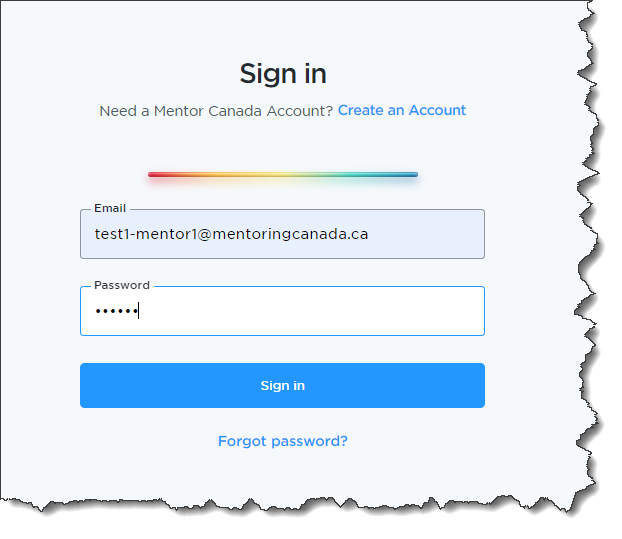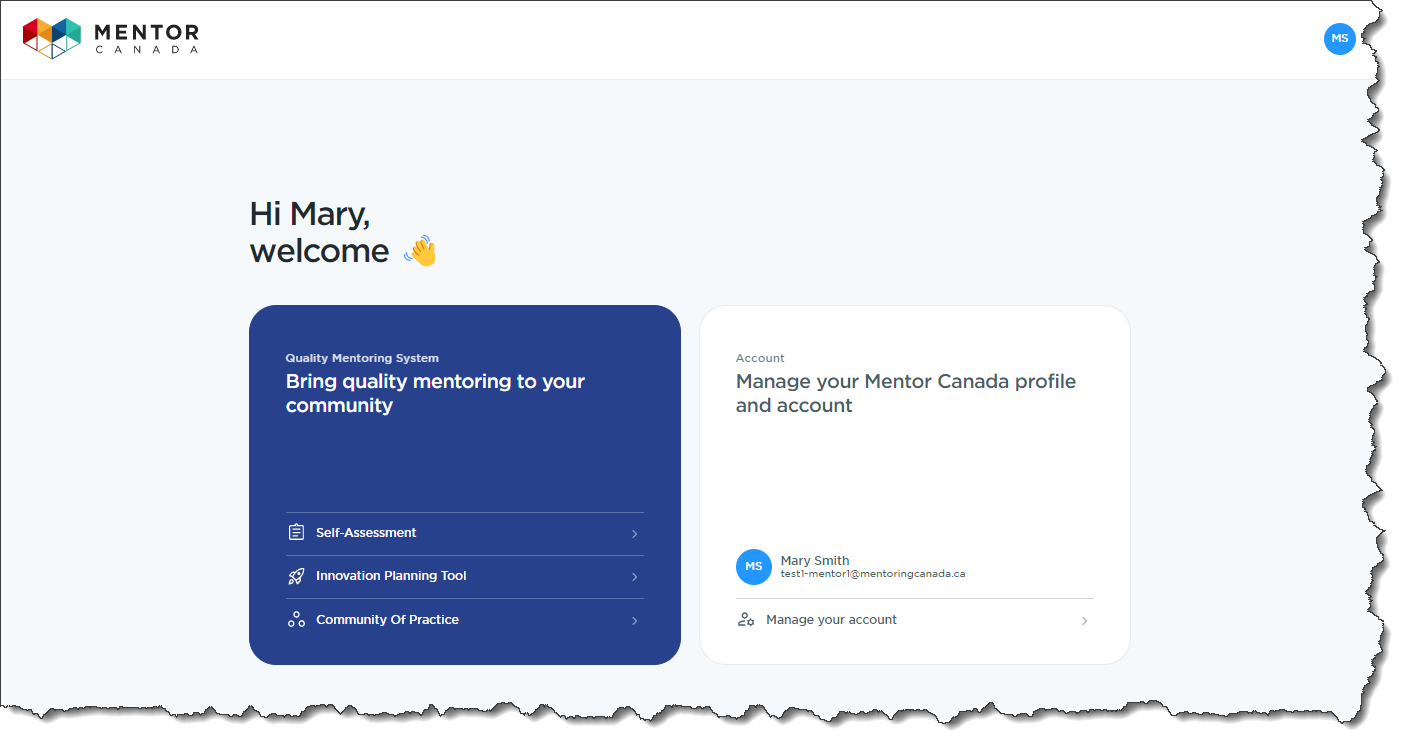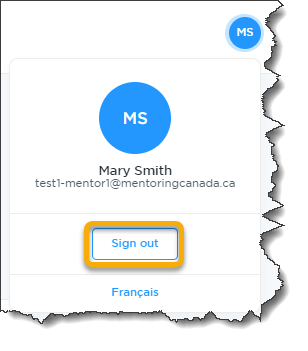Sign in & Sign out
Sign in
1.0 To connect to QMS, after creating an account, go to services.qualitymentoring.ca ,enter your credentials and click![]()
1.1 You will be brought to your personal dashboard where you can access the different QMS tools and manage your account.
Sign out
2.0 To sign out of any of the QMS tools, look for the circle icon containing your initials at the top right-hand corner of the page. Click the icon.