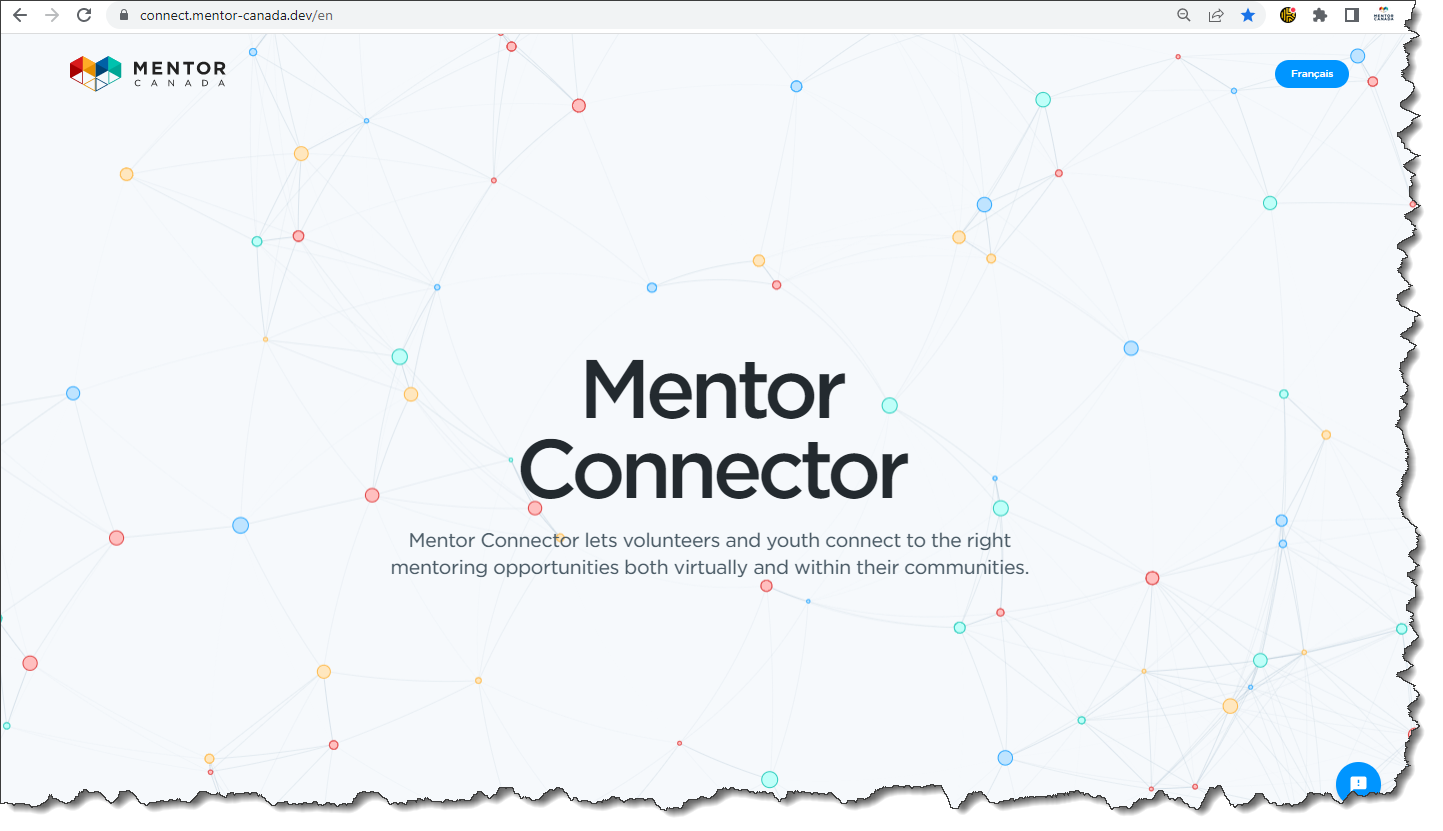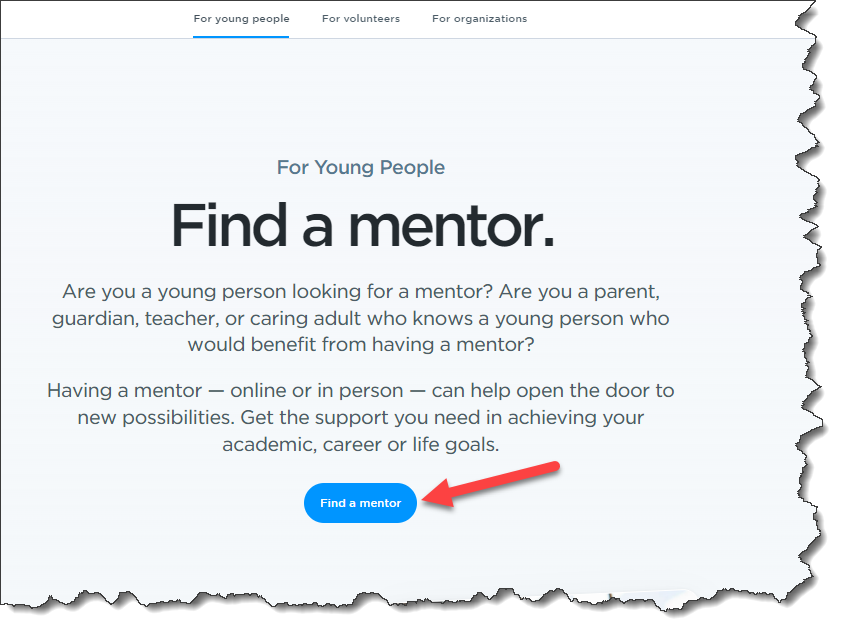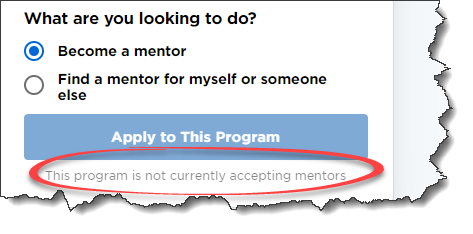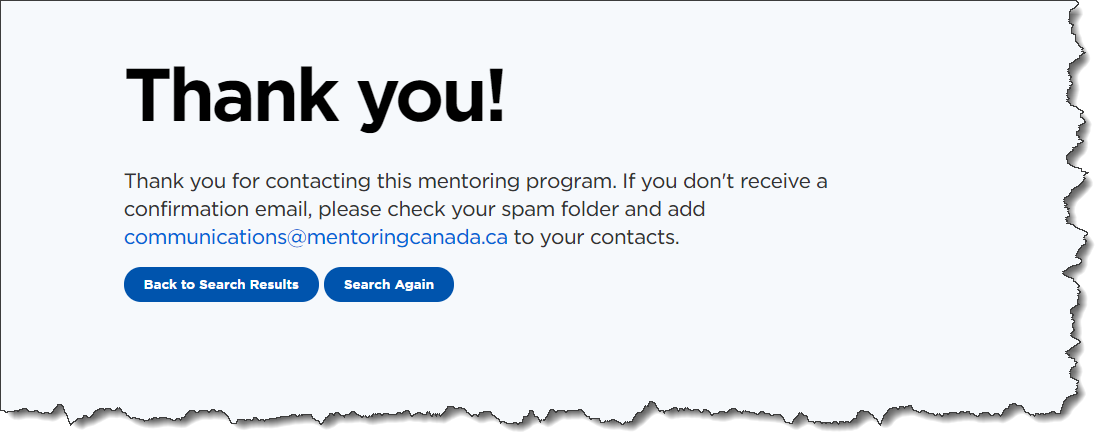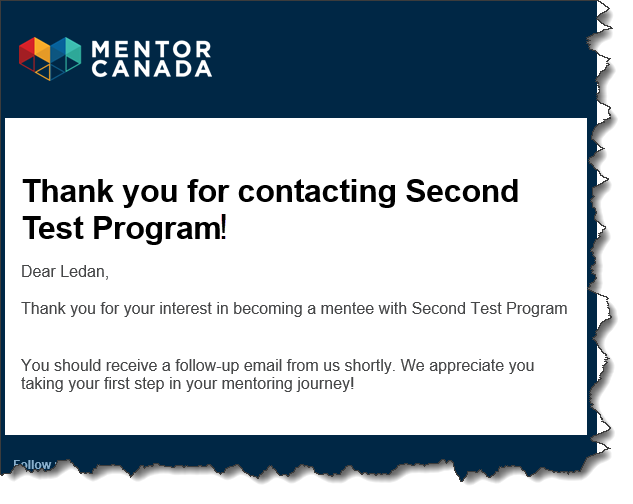Mentor Connector for Volunteers & Youth
Search
1. Volunteer mentors and youth can search for a mentoring opportunity in their area via Mentor Connector on https://connect.mentoringcanada.ca/en
Please note that for programs to appear in search results, both the organization and the program must be approved by Mentor Canada.
1.1 Scroll down until you see 3 tabs at the top of the page and click on the option corresponding to your role: young people or volunteers.
1.1.1 If you are a young person, you will be brought to this page. Click on Find a mentor to start searching for opportunities.
1.1.2 If you are a volunteer mentor, you will be brought to this page. Click on Become a mentor to start searching for opportunities.
1.2 Volunteers and youth need to enter a postal code on the search engine to bring up mentoring opportunities in their area or a specific area. Then, click the blue circular button to launch the search.
1.2.1 They can also click onE-Mentoring Opportunitiesto bring up virtual mentoring opportunities.
1.3 Mentoring opportunities can be refined from the result page by using the filters at the top of the page.
1.3.1 Results can also be refined by type of mentoring opportunity, meaning community-based, site-based or e-mentoring.
1.3.2 Local in-person available programs will display a distance based on the postal code or location entered on the search engine.
 1.4 Click any program to view more details and apply.
1.4 Click any program to view more details and apply.
1.5 After clicking the program, additional information and features are provided.
Top of the Page
Allows returning to search results and to create a brand-new search.
Note: When clicking "Search Again" the user will not lose information previously entered on the search form.
Centre of the Page
The program details are displayed in the centre of the page, such as the age served, program focus, type of mentoring, program description etc....
Right Side of the Page
The application form is displayed and ready to be filled for any program.
Applicants can enter their mobile number if they wish to be contacted by phone or SMS messages.
Bottom of the Page
This section displays additional mentoring opportunities matching the search criteria's. Potential mentors and youth can continue browsing mentoring opportunities by clicking the left and right arrows OR, by clicking "Back to Search Results". There is also an option to "Search Again" to reset searching criteria's.
Applying to a Program
2. When a potential mentor or youth is ready to apply to a program, they can complete the empty fields from the Application Form and click Apply to This Program.
Note: The fields "Phone" and "How Did you Hear About Us" are optional.
2.1 When the Apply to This Program button is light blue, it means the program is not recruiting at the moment. A notice is displayed underneath.
What Happens Next?
3. A confirmation message is displayed next. From here, the potential mentor or youth can go back to search results or start a new search using the blue buttons.
3.1 In addition to the on-screen confirmation, the inquirer will also receive an email confirmation as shown below.
Potential Mentor's Email Communication
Youth's Email Communication