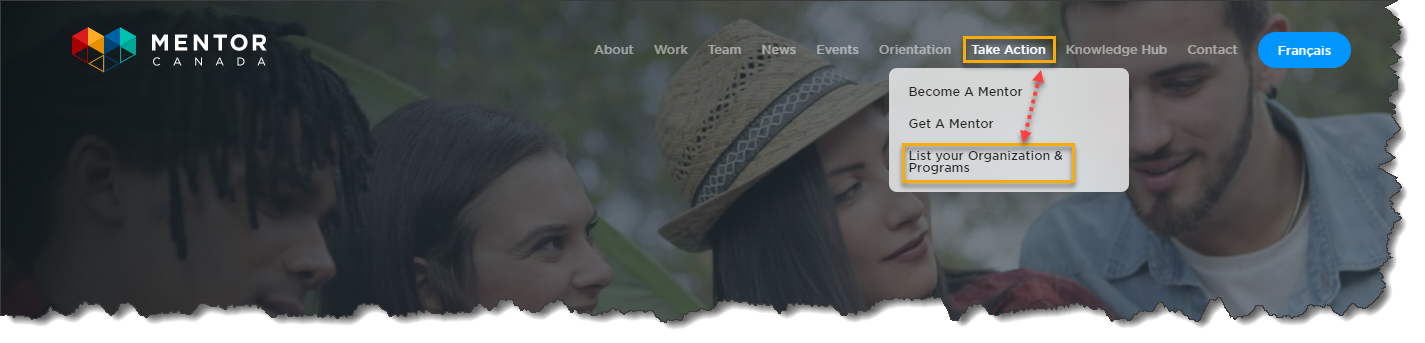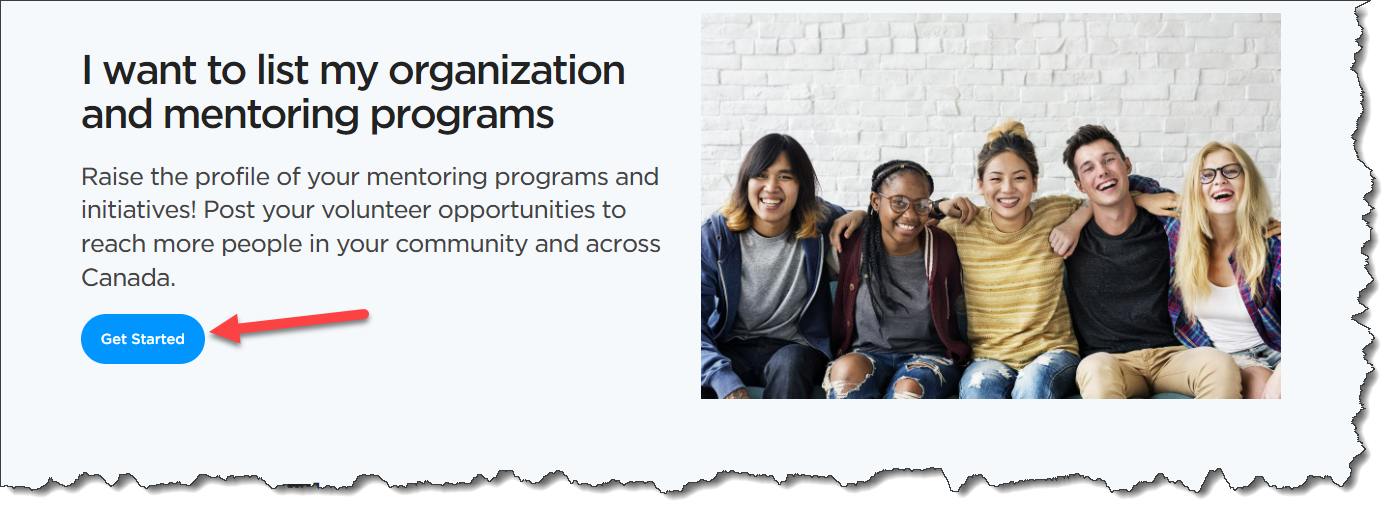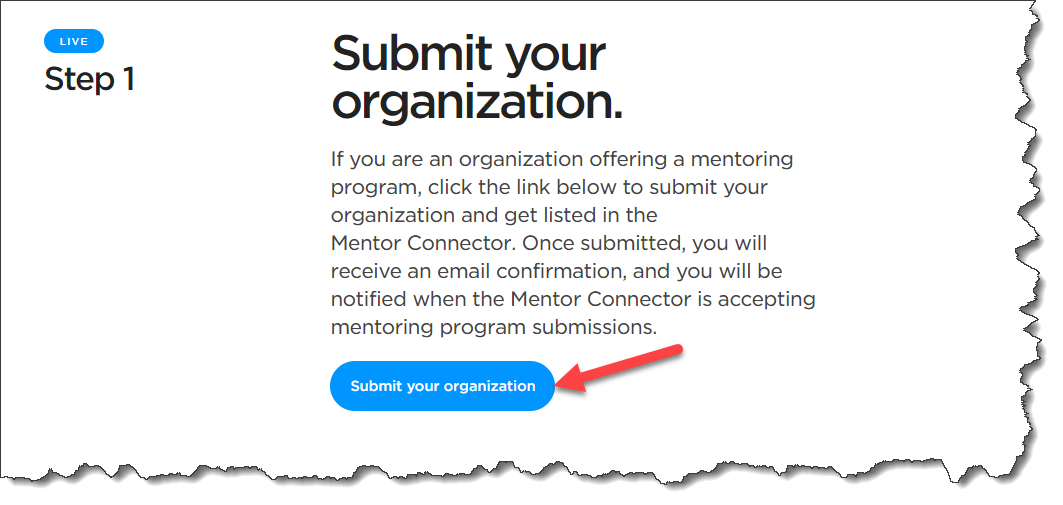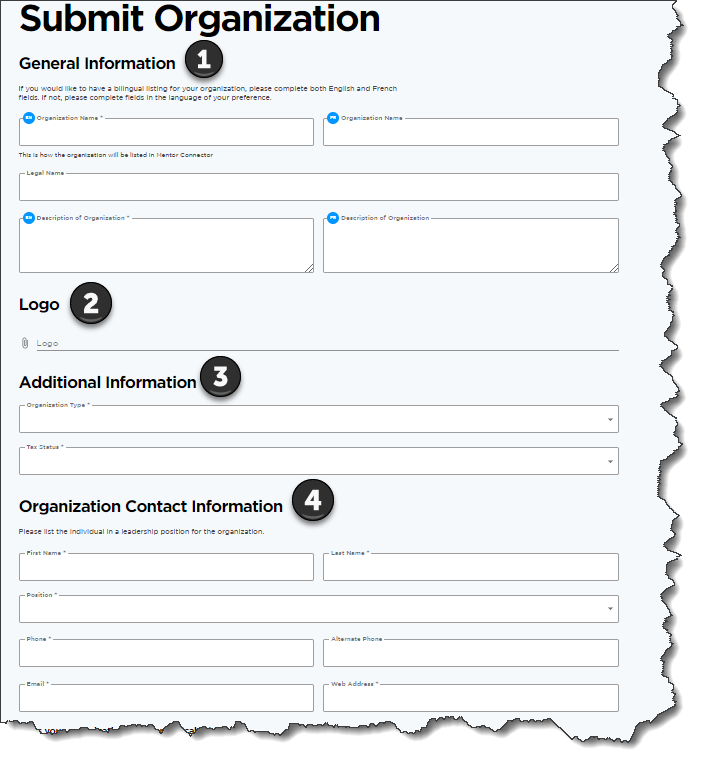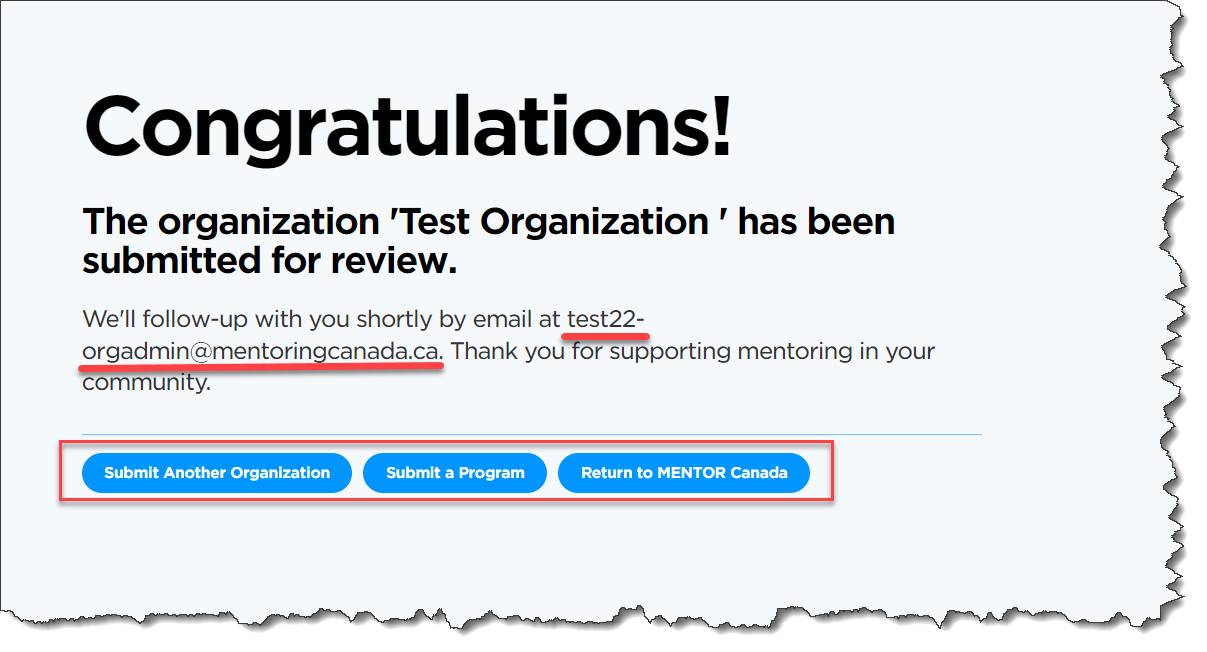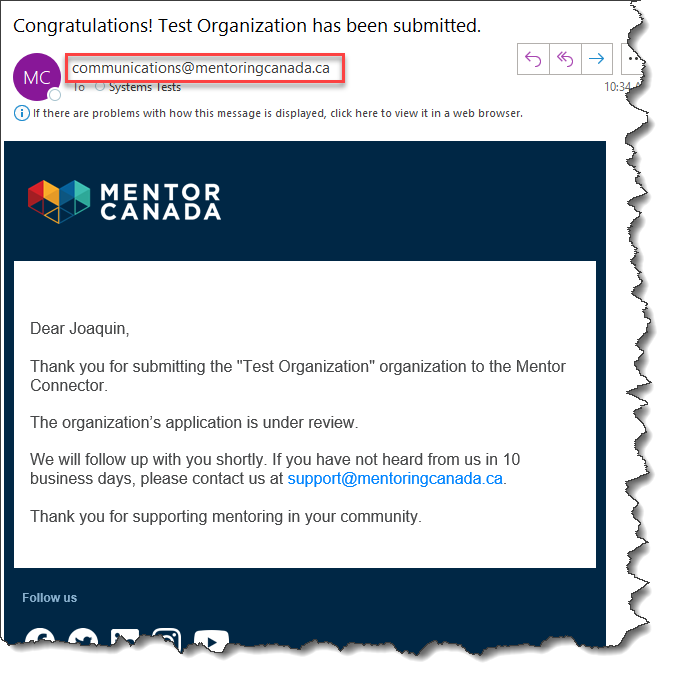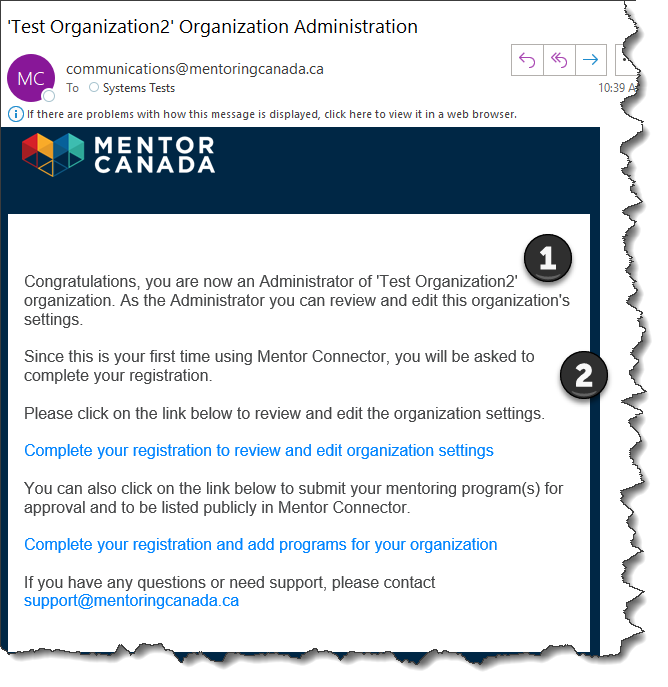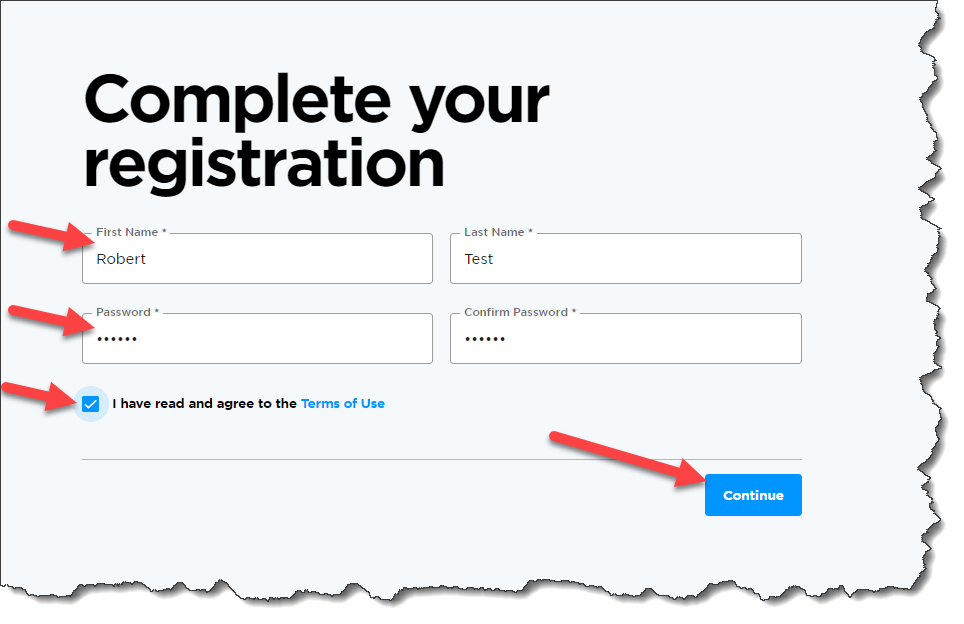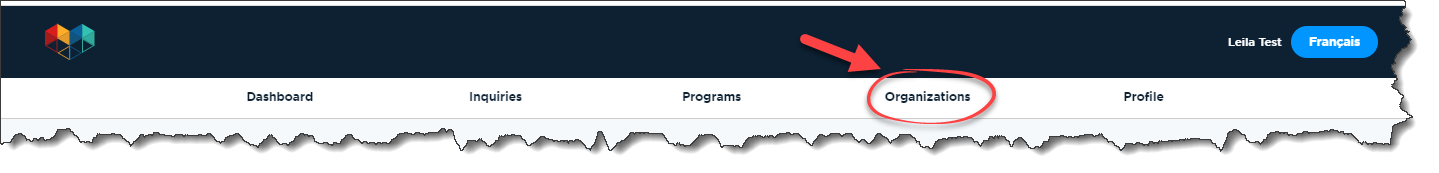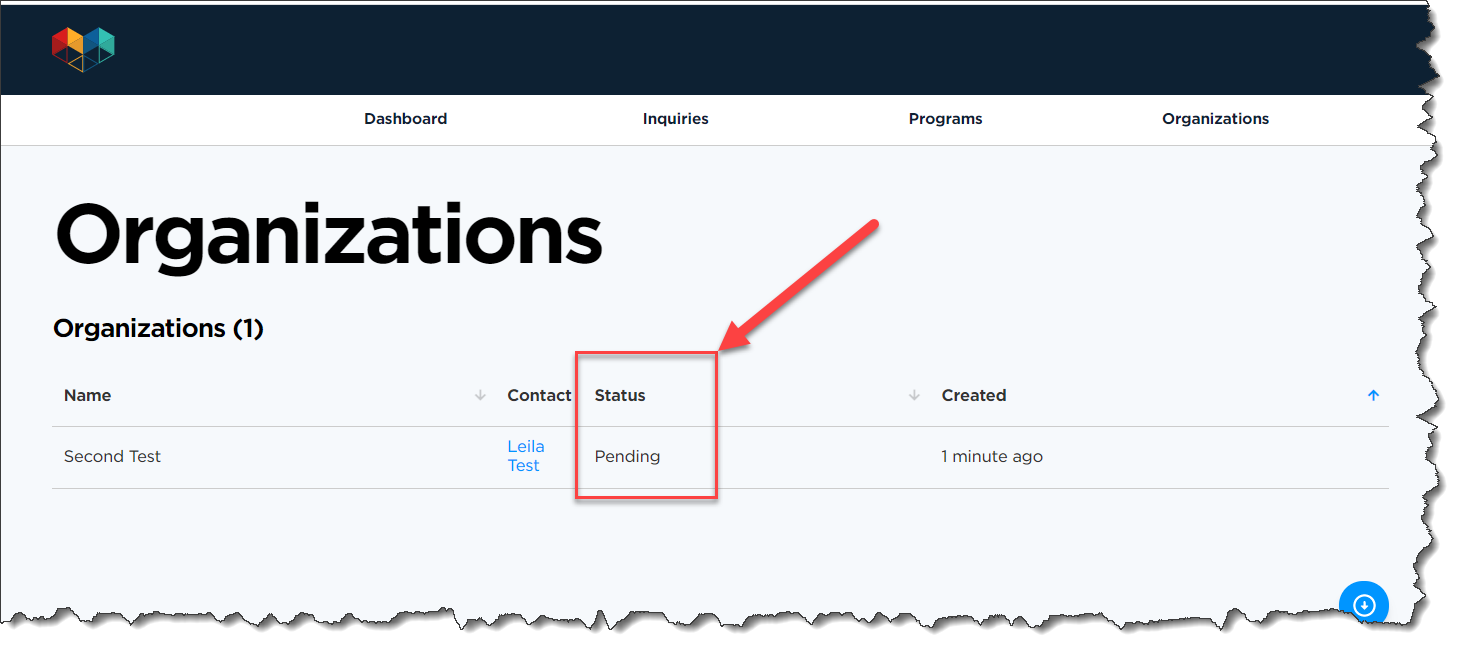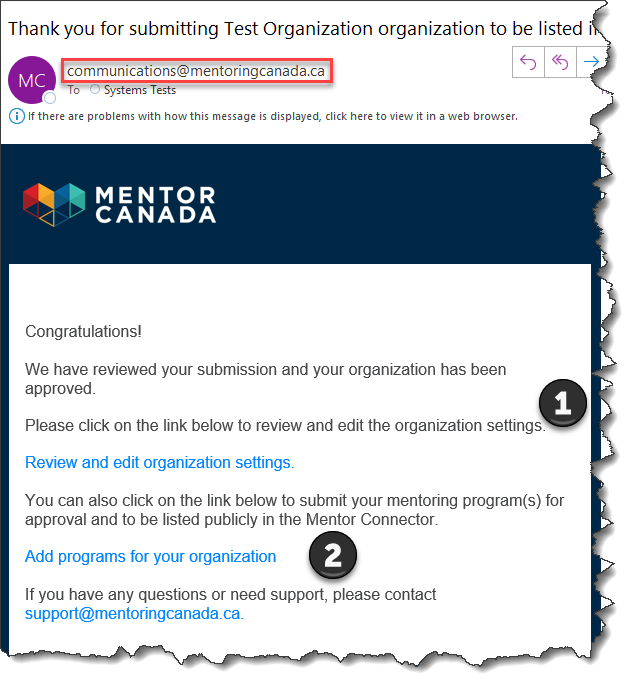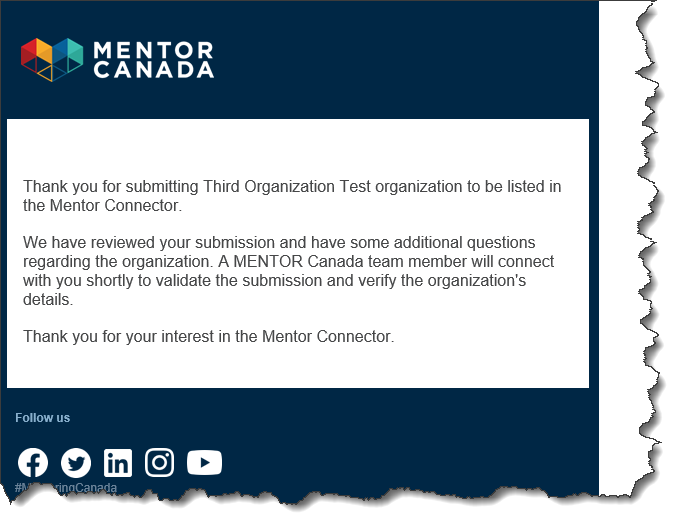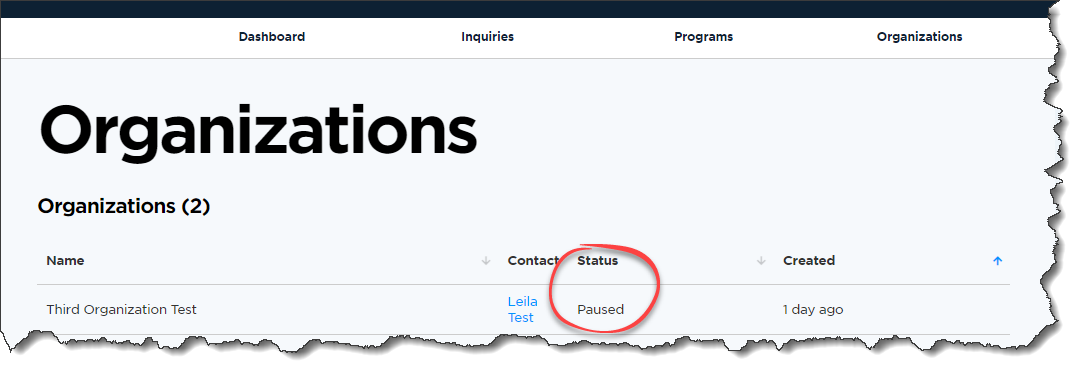Submit your Organization
To submit your organization in Mentor Connector:
An organization should be submitted before submitting a program.
1. Go to https://mentoringcanada.ca/en/mentor-connector
2. Click on "Take Action" to expose the drop-down menu, and then click on "List your Organization & Programs".
2.1 You can also scroll down from the main page until you see this section and click on.Get Started Both will bring you to the same page.
3. Scroll down until you see Step 1, "Submit your organization" and click on the blue button Submit your organization
4. Complete the fields from the four sections of the form. Please note that fields marked by an * are mandatory:
1. General Information
2. Logo
3. Additional Information
4. Organization Contact Information. The contact person indicated on the form will be assigned the role of "Organization Administrator", all follow-up communication will be sent to this contact.
Bilingual Organizations : If you would like to have a bilingual listing for your organization, please complete both English and French fields. If not, please complete fields in the language of your preference.
5. Click Submit at the bottom right hand-side.
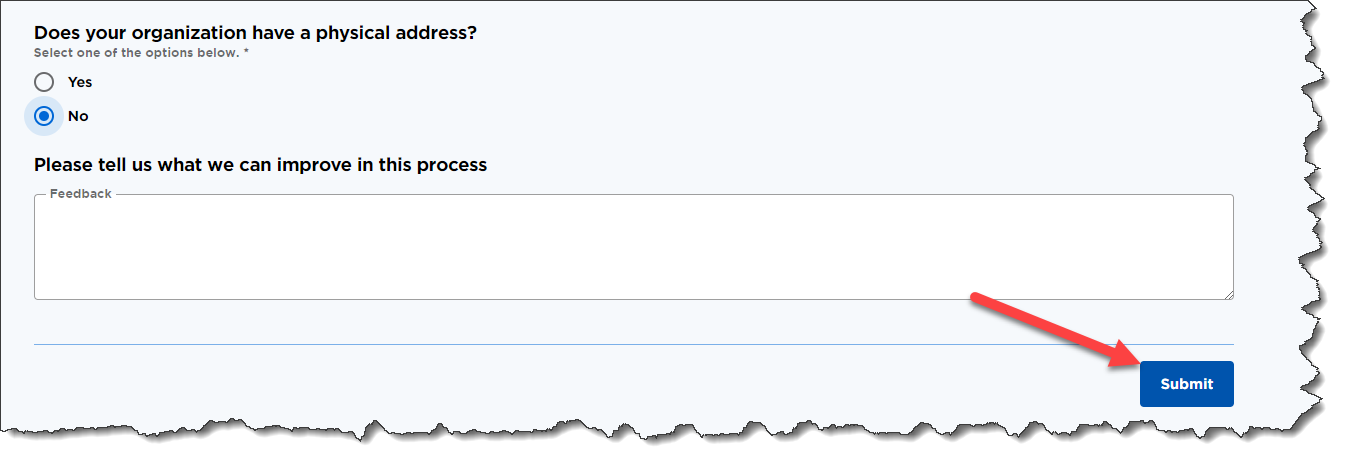
6. The confirmation page is now displayed, advising the organization of the next step. At this point, you can submit another organization, submit a program or return to the Mentor Canada page.
7. An email from Communications@mentoringcanada.ca is sent to the contact person indicated on the form to confirm that your organization is under review and that you will hear from us shortly.
7.1 A second email will immediately follow:
1. Advising that the contact person indicated on the submission form has been assigned the role of organization administrator.
2. Inviting the new administrator to complete their registration in order to review and edit their organization settings and/or add programs.
Complete your registration to review and edit organization settings
8. The administrator is prompted to complete their registration by following these steps:
- Enter their First and Last Name
- Choose a Password
- Accept the Terms of Use
- Click
Continue
The organization administrator can start using Mentor Connector to:
- Update the organization information
- Follow up on their submissions status
- Submit programs
- View program inquiries from youth and volunteers
- Export information from the "Inquiries", "Programs" and "Organizations" tabs
- Update their user profile
- Send Mentor Canada feedback about Mentor Connector
8.1 To follow up on the status of your submission, click on the "Organizations" tab.
8.2 The "status" column indicates the current status of the organization submitted.
Organization Statuses:
-
-
-
- Pending: the organization approval is under review and is the default status for newly submitted organizations.
- Approved: the organization was reviewed and approved by Mentor Canada.
- Paused: the organization was reviewed but is either not meeting requirements or, Mentor Canada requires more information.
-
-
Approved Organizations
9. Once the organization has been approved, an email is sent from communications@mentoringcanada.ca to the designated organization administrator.
9.1 The administrator has the option to:
1. Login to Mentor Connector to review and edit the organization settings.
2. Add mentoring programs to pursue volunteer mentor and youth recruitment.
Paused Submissions
10. Mentor Canada will reach out to the contact listed on the submission form when the organization does not meet requirements or when more information is required for approval. An email is sent to advise the organization administrator.
10.1 The submission will be paused until Mentor Canada gains a better understanding of the organization.
Next Steps - Paused & Pending Submissions
11. If your organization has not been approved or is still pending after 10 business days, the administrator can contact Mentor Canada at support@mentoringcanada.ca to gain further knowledge pertaining to the status.