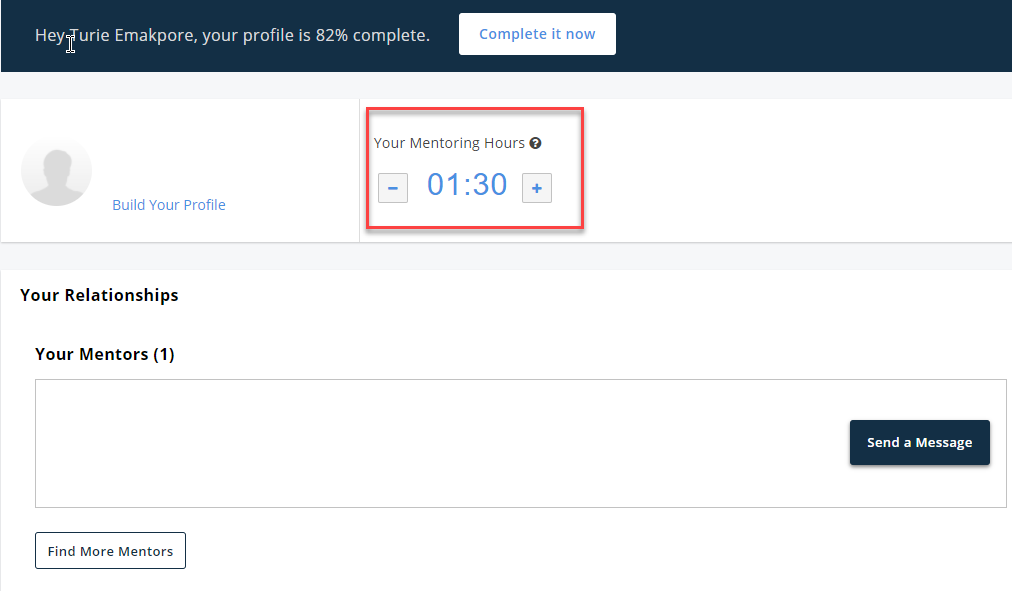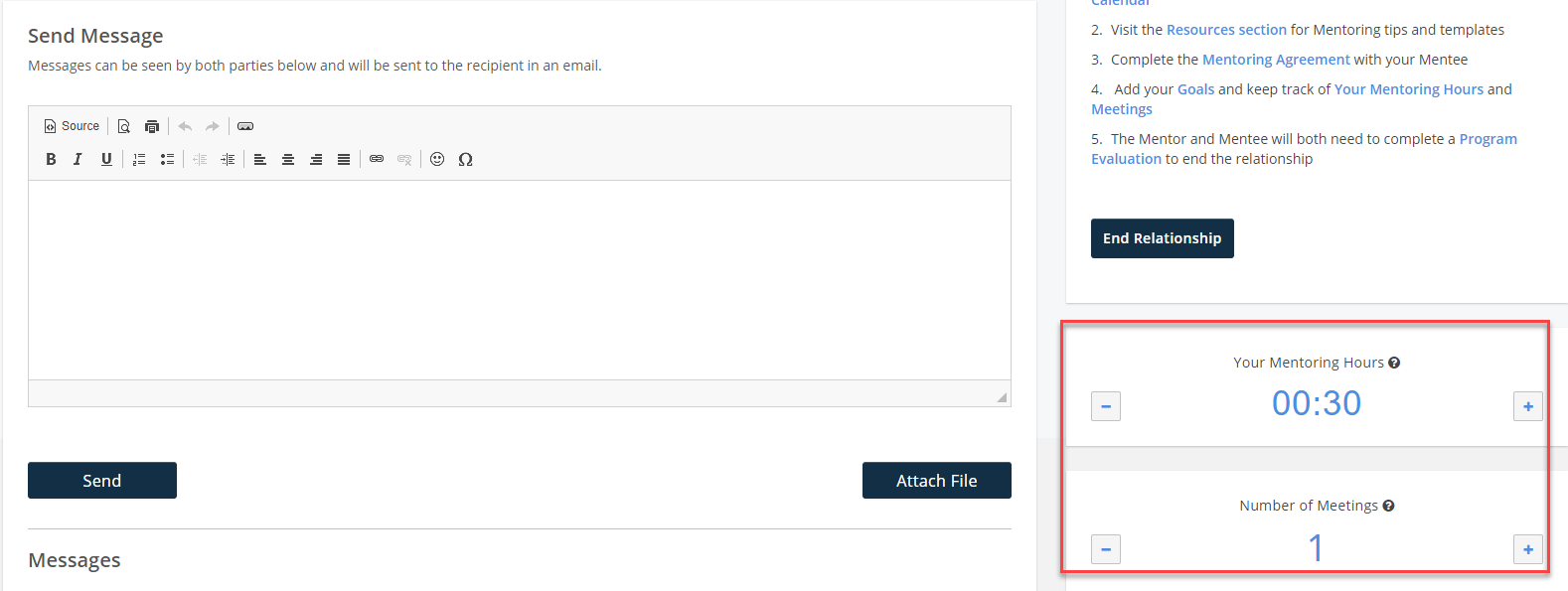Logging Meeting Hours
Question
How can Mentors or Mentees manually log meeting hours?
Answer
There is a Mentoring Hours tracker for logging meeting hours and it can be found within 2 sections on the Side Panel - the Dashboard and Connections.
1. On the Dashboard, there is a section called 'Your Mentoring Hours' where Members can log their overall meeting hours.
2. From the Dashboard, Members can also click on their Mentor's or Mentee's name to individually log mentoring hours and meetings.
3. On the Side Panel, click Connections, then select your Mentor/Mentee to log your mentoring hours and meetings.
If you have questions or need further support, please contact our Support Team: support@mentoringcanada.ca